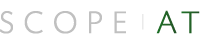5 Ways to Use New AI-Assisted Search and Projects in Linkedin Recruiter
Imagine having a conversation with a colleague about your ideal candidate. For example, you might tell them you’re looking for an animator in Seattle who has experience in the entertainment industry. Now picture simply typing that sentence into LinkedIn Recruiter and having it quickly present a list of qualified candidates and insights. With the new AI-Assisted Search and Projects, you can do just that.
By harnessing the power of generative AI paired with LinkedIn’s unique insights gained from the more than 1 billion professionals, 65 million companies, and 40,000 skills on our platform, AI-Assisted Search and Projects offers an optional yet powerful way to complement traditional search methods, making sourcing faster, more intuitive, and incredibly effective. It’s like having a recruitment concierge at your fingertips, ready to refine your search with a conversation.
Below are some tips to help you get the most out of AI-Assisted Search and Projects, which we first announced at Talent Connect 2023:
1. Start by inputting what kind of talent you’re looking for — in your own words
The open-text prompt box on your homepage now enables you to communicate your needs in natural language. Let’s use the example shared above: “I’m looking for an animator in Seattle who has worked in the entertainment industry.” The AI takes these inputs — job title, location, and industry — to give you a headstart in your search or project creation.
You can include as much information as you’d like about the talent you’re looking for. In addition to descriptors about title, location, company size, and industry, you can include ones focused on:
Open to work Interested in my company Company connections: candidates who know people at my companySkills and assessmentsCompanies currently working forSchools attended
For a more comprehensive list, see our guide.
Hoping to run a Boolean search instead? Don’t worry — you still can. Simply add your Boolean string to the open-text prompt box and you’ll be given the option to run a Boolean search and search the way you’d like to.
2. Get a headstart in setting up your Project
Enter your prompt and select “create a Project.” At that point, fields will appear that are prepopulated based on the descriptors in your prompt. This intuitive setup allows you to refine your project further, adding or editing fields as needed manually or through the chat experience.
Throughout this process, you’ll receive recommendations — such as additional skills or locations — to expand or refine your talent pool.
3. Continue to refine your search by inputting what you want or don’t want
Your initial search sets the stage with the search filters and results, but the AI’s flexibility enables ongoing refinement.
For instance, you may want to expand your search to the entire West Coast instead of just Seattle. This will add multiple regions without your having to list all of it manually.
Similarly, you can refine by school and specifically search for talent who, say, went to an HBCU in the United States. You can also expand the filters box if you want to add, edit, or remove filters manually like you’re used to.
4. Ask for ideas to find the most qualified talent
Leveraging LinkedIn’s vast insights, the AI can suggest filters you might have overlooked, such as top titles, companies, skills, and locations related to your search criteria. These insights can uncover new talent pools and refine your search to pinpoint the most qualified candidates.
For example, using the top locations filter may help you discover candidates at companies where you have previously found talent for this kind of role.
5. Easily find similar people based on your model candidates
When you encounter a candidate who’s almost perfect but not quite ready to change roles, the AI can find similar profiles based on key aspects of their LinkedIn presence. Simply say something along the lines of “Find me someone similar to @(their name)” and select the model candidate from the drop-down list displayed. This simplifies the search for candidates with similar qualifications without manual input.
AI-Assisted Search and Projects is designed to be your partner in recruitment, empowering you to find the right talent quickly and efficiently. Finding and engaging qualified candidates remains a core strength of recruiters. We’re dedicated to simplifying the process, reducing the routine tasks so that recruiters can concentrate on identifying and fostering meaningful connections with the most qualified candidates.
With AI-Assisted Search and Projects, recruiters can now find qualified candidates even faster.