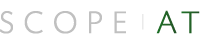How to Create Engaging Videos for Your LinkedIn Feed
Video content has become one of the most powerful ways to share your expertise, build your personal brand, and connect with your professional network — and the best part is, you already have everything you need to get started.
While publishing videos on LinkedIn might seem intimidating at first, creating engaging content doesn’t require expensive equipment or professional editing skills. Your smartphone, your expertise, and your authentic voice are all you need to make an impact.
Whether you’re a recruiter sharing interview tips, an HR leader discussing industry trends, or a learning and development professional offering career advice, you can deliver your message in a personal, engaging way using video. In fact, videos get 40% more engagement on average than other post formats on LinkedIn. It’s no surprise that they’re the fastest growing format on LinkedIn, with uploads up 34% year over year.
Let’s explore everything you need to know to start creating and sharing videos that resonate with your LinkedIn audience and enhance your professional presence — all without spending a dime.
1. Start with the tools you already have
Creating high-quality videos for LinkedIn doesn’t require expensive equipment or complex setups — you can use the tools you already have:
- A smartphone: The camera on your smartphone can easily help you achieve professional video content.
- A window: You don’t need a perfect backdrop, but natural lighting is key. Make sure you record with your face looking toward a window. You’ll have nice light and avoid the shadows you often get when a window is behind you.
- A stack of books: You can invest in a tripod, but you don’t have to. Rest your phone on a sturdy pile of books so your video isn’t shaky.
- Auto captions: Take advantage of LinkedIn’s auto captions to help you engage a broader audience.
2. Focus each video on a singular idea
When you try to cram too many ideas into one video, it can overwhelm your audience and dilute your message.
Sticking to one topic can help you deliver a clear and impactful message that resonates with your viewers. Pick a professional topic you know inside and out and lock on a singular idea to create content that’s concise, actionable, and engaging.
For example:
- Share the most in-demand job skills at your organization
- Comment on an industry trend you’re observing firsthand
- Offer advice you wish you’d heard earlier in your career
- Explore a day in the life of your role
- Answer a common question you receive from colleagues or candidates
If you have multiple ideas, write them down and put them in your back pocket for future videos. And let your content be shaped in part by what your audience responds best to.
3. Plan your video
Take time to outline your main points. A script can be helpful, but try to avoid writing out every word — this can feel stiff on camera and super “read.” Instead, bullet out key points to keep you on track while giving yourself room to be natural and conversational.
Keep it short, snappy, and actionable, with a clear beginning, middle, and end:
- Open with a hook: Grab viewers’ attention in the first few seconds with a strong opening statement. This could be a question, a surprising fact, or a bold statement.
- Offer actionable insights: Deliver your main insights with specific examples and actionable takeaways.
- Close with a call to action: Invite viewers to continue the conversation in the comments section. Concluding with a question or prompt can foster dialogue and amplify your reach.
Rehearse your talking points to get more familiar with your material and refine your content.
4. Record your video vertically
Record your LinkedIn videos in a vertical frame (portrait orientation). This format is ideal for mobile viewing, where most of your audience will consume your content.
While many creators insist on using your phone’s back camera for superior quality, don’t let that stop you — the front-facing camera on modern smartphones can also produce professional-looking content.
If you’re playing around with your video settings, aim for a 9:16 aspect ratio and a 1080×1920 resolution for optimal results. Again, don’t let these details get in the way of creating content; the default settings on your phone are sufficient to get started.
5. Keep your LinkedIn video short and sweet
People are busy, often scrolling LinkedIn on their mobile devices on their way to work or between meetings. Keep videos between 30 and 90 seconds so they’re more likely to be watched in full and shared. You may need to edit out dead space or record multiple takes to get a snappy, engaging video.
If you want help staying on script, a teleprompter might help. Plenty of apps on your phone or laptop allow you to stay focused while sounding natural. Just remember: The goal is to sound like yourself, not like you’re reading from a book.
6. Don’t forget your post copy
People will read the post copy attached to your video, so give it some love. You can always use the script from your video as a base, but try to include a few additional tips if possible. Your post copy and video should each be capable of standing on their own, but creating something even more powerful when combined.
Include your call-to-action in your post copy as well; this is your chance to invite others into the conversation. For example, you could ask, “What lessons have you learned in X industry? Share them below,” or “What has your experience been with [topic]? Let me know with a comment.”
Encourage discussion in the comments, and don’t neglect this prime real estate to establish yourself as an expert and curator.
7. Make several videos at once
You only have so many hours in a day. Dedicating specific blocks of time to create multiple pieces of content helps you avoid the daily scramble of creating content on the spot.
Batching content is an effective way to focus on your craft and knock out a week’s — or even a month’s — worth of posts in just a few hours. Consistency is key, and batching content is a strategic way to build a more engaging and sustainable online presence.
Don’t worry about the details of batching, like your outfits or your background. People care about the content!
8. Refine your approach over time
Your first video won’t be your best — and that’s exactly as it should be. Growth comes through experimentation and practice. Each piece of content you create is an opportunity to learn, refine your approach, and develop your unique style.
For example:
- Explore different video formats: Trying new formats can help you better connect with your audience, share your expertise, and find your unique angle. For example, you can use the talking head format where you speak directly to the camera or you can use faceless content with images, slideshows, and data visualizations.
- Update your setup: Gradually update your video setup as needed to enhance your production quality. For example, you might choose to invest in a DSLR camera, ring light, tripod, or external microphone. You may also invest in editing software to help you do editing techniques like jump cuts and text overlays.
- Try a new hook: Experiment with different types of hooks and monitor which are the most engaging. For example, try asking a question or sharing a controversial viewpoint.
- Change up your content length: Try different video and post lengths to see if your audience responds better to shorter or longer content.
Final thoughts: Elevate your personal brand with video
There’s no “perfect moment” to start creating video content. Your expertise and unique perspective are valuable now. Start creating, learn from each video, and adjust as you go. Your authentic voice will attract the right audience, and consistency will help you build a meaningful presence on LinkedIn.